22Bet App in Quick Overview
Pakistani players don’t need to stick to their PCs when playing or betting at 22Bet. Thanks to a special app available for iOS and Android, you can access all the features you need for successful gaming.
The 22Bet app includes live betting, casino games, secure payments, and customer support, all in one place. This article will guide you through everything you need about the 22Bet mobile app.
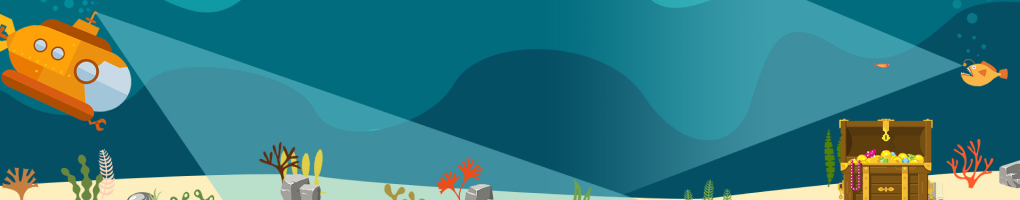

General Information About the App
The 22Bet mobile app is designed to provide seamless gaming on the go. Here are some key features:
- Availability: The app is available for both iOS and Android devices.
- User-Friendly Interface: Easy to navigate, making it simple to place bets and play games.
- Full Functionality: Includes all features available on the desktop site, such as live betting, casino games, and account management.
- Secure Transactions: Ensures all your deposits and withdrawals are safe and fast.
- Live Updates: Get real-time updates on sports events and betting markets.
22Bet iOS Mobile App
The 22Bet app for iOS is excellent for iPhone and iPad users. It offers a smooth and efficient experience, ensuring you can bet and play hassle-free.
How to Install and Download 22Bet App?
This question needed to be asked. And the answer is pretty straightforward! Follow these steps:
- Visit the 22Bet Website: Open Safari and the official 22Bet Pakistan website.
- Navigate to the App Section: Find the link to download the 22Bet app.
- 22Bet Download: Click the download link to get the app.
- Install the App: Open the downloaded file to install the app.
- Trust the App: Go to Settings > General > Device Management. Find the 22Bet app and trust it to allow it to run on your device.
System Requirements
The 22Bet app requires certain specifications to run smoothly on your iOS device. Here are the requirements:
- iOS Version: iOS 8.0 or higher
- RAM: At least 1 GB
- Memory Space: At least 250 MB
- Processor: At least 1.2 GHz
Compatible Devices
While we might not list all compatible devices, most iPhones and iPads should work if they meet the system requirements. Here’s how to check if your device is suitable:
- iPhones: Compatible with iPhone 5s and newer models.
- iPads: Compatible with iPad Air and newer models.
Ensure your device runs iOS 8.0 or higher and meets the RAM and processor requirements.
22Bet Android Mobile App
The 22 Bet app for Android is also great, providing a seamless user experience. It allows you to bet on sports, play casino games, and manage your account with ease. The app is designed to be fast, user-friendly, and secure, making it a top choice for Android users in Pakistan.
How to Download and Install?
Downloading and installing the 22Bet app on your Android device is simple. Follow these steps:
- Visit the 22Bet Website: Use your mobile browser to visit the official 22Bet website.
- Navigate to the App Section: Find the link to download the 22Bet Android app.
- Download the APK: Click the download link for the 22Bet APK file.
- Enable Unknown Sources: Go to Settings > Security > Unknown Sources and enable it to install apps from sources other than the Google Play Store.
- Install the App: Open the downloaded APK file and follow the instructions to install the app.
22Bet App System Requirements
To ensure the 22Bet app runs smoothly on your Android device, it must meet certain specifications. Here are the requirements:
- Android Version: Android 5.0 or higher
- RAM: At least 1 GB
- Memory Space: At least 200 MB of free storage
- Processor: At least 1.2 GHz
These specifications help the app run efficiently without lag, providing smooth betting and gaming.
Compatible Devices
We can’t list all compatible devices because there are hundreds of Android devices, but newer smartphones and tablets should work fine. Here’s how to check if your device is suitable:
- Smartphones: Most Android smartphones released in the last 5 years.
- Tablets: Most Android tablets have similar specifications.
Mobile Website Version
For those who don’t want to install the app, 22Bet also offers a mobile-friendly website. This is ideal if you prefer not to use storage space on your device or want to avoid regular updates. The mobile website version provides all the features available on the desktop site, such as betting, casino games, support, and the 22Bet Bonus section.
Adding a shortcut to the 22Bet mobile website on your home screen is easy and gives you quick access:
- Open Browser: Open your mobile browser and go to the official 22Bet website.
- Access Menu: Tap on the menu icon (usually three dots) in the top-right corner.
- Add to Home Screen: Select “Add to Home Screen” from the menu.
- Confirm: Name the shortcut and tap “Add” to confirm.
Now, you can access 22Bet directly from your home screen without opening the browser each time.
22Bet Mobile Betting Options
The 22Bet mobile platform offers a wide range of betting options to cater to different interests and preferences:
- 22Bet Sports Betting: Bet on various sports, including cricket, football, hockey, and tennis. You can place pre-match and live bets.
- Live Betting: Place bets in real-time as the action unfolds, with constantly updating odds.
- eSports Betting: Bet on popular eSports games like Dota 2, CS: GO, and League of Legends.
- Special Bets: Place bets on non-sporting events, such as political outcomes and entertainment events.
Mobile Casino Options
The 22Bet casino section offers lots of games, now available on-the-go, to keep you entertained:
- Slot Games: Choose from hundreds of slot games with various themes and features.
- Table Games: Play classic table games like blackjack, roulette, baccarat, and poker.
- Live Casino: Enjoy live dealer games such as live blackjack, live roulette, and live baccarat, which provide a real casino experience from your mobile device.
- Fast Games: Engage in quick and exciting games for instant fun and rewards.
Questions And Answers
Can I Access All the Features of 22Bet on the Mobile Website?

